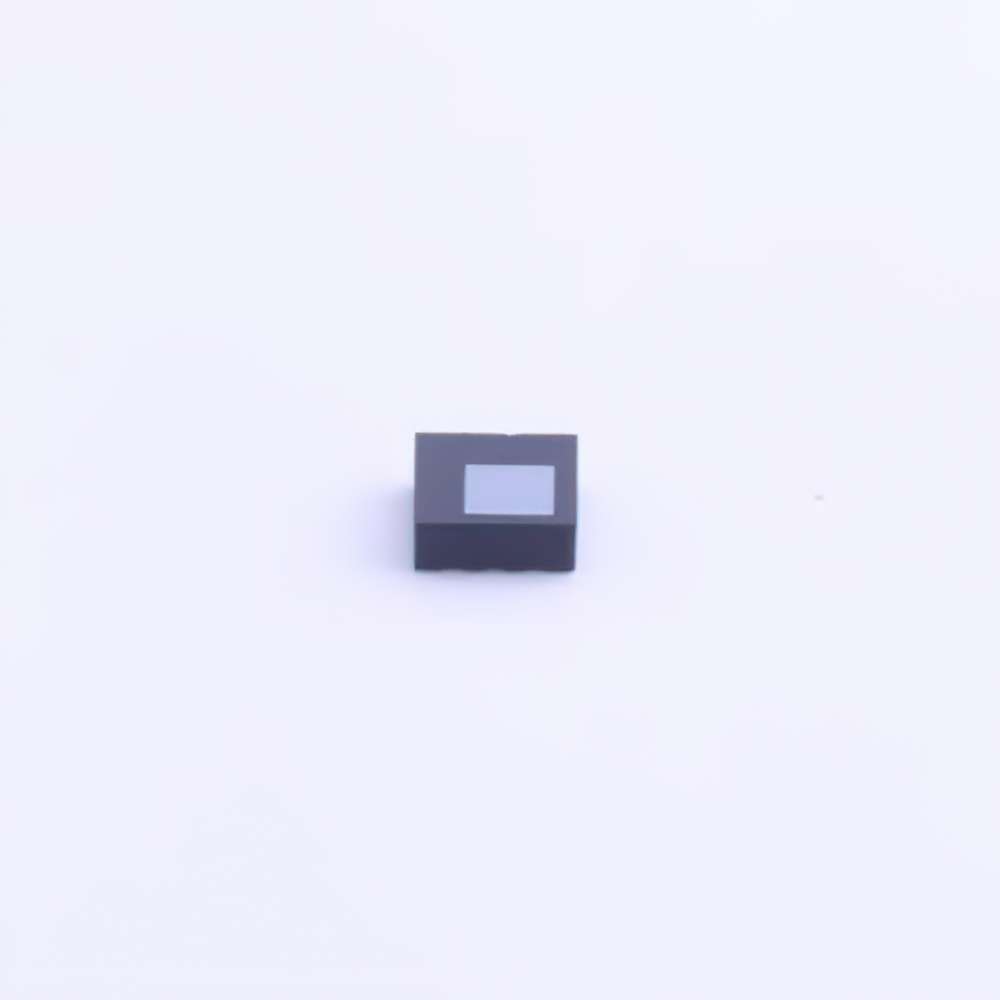
Understanding the LPS22HBTR and Common Problems
The LPS22HBTR is a highly efficient digital pressure Sensor designed for precise atmospheric pressure and temperature measurements. Often used in applications such as weather stations, drones, IoT devices, and other consumer electronics, this sensor provides both high accuracy and low Power consumption, making it a reliable choice for engineers and developers. However, like any advanced sensor, users can occasionally encounter issues that may affect its performance.
Common Issues with LPS22HBTR
Before diving into troubleshooting, it’s important to understand the potential issues that can arise when using the LPS22HBTR sensor. Some common problems include:
Incorrect Pressure Readings
One of the most frequent complaints is when the sensor provides incorrect or inconsistent pressure readings. This could manifest as a sudden spike or drop in the sensor’s output, which may be concerning for users relying on precise data.
Communication Failures
The LPS22HBTR sensor communicates over I2C or SPI protocols, so if there is a failure in communication between the sensor and the microcontroller or processing unit, it can lead to the inability to retrieve data from the sensor.
Power Issues
The LPS22HBTR operates with low voltage requirements, but power surges or fluctuations may affect the sensor’s performance. Inconsistent or insufficient power supply can result in irregular readings or sensor failure.
Temperature Sensitivity
Since the LPS22HBTR also measures temperature, temperature variations can sometimes cause the sensor to behave erratically. If the sensor is exposed to extreme temperatures, it may fail to provide accurate readings or stop functioning entirely.
Physical Damage
Physical damage to the sensor’s housing, pins, or internal components can cause various problems. This may be the result of improper handling during installation or exposure to harsh conditions.
Now that we have identified some of the most common issues, let’s explore how to diagnose and resolve them.
Diagnosing and Troubleshooting LPS22HBTR Issues
Checking for Incorrect Pressure Readings
If you notice that your LPS22HBTR is returning erroneous pressure readings, the first step is to ensure that the sensor is properly calibrated. Pressure Sensors are generally calibrated at the factory, but over time, calibration can drift. You can recalibrate the sensor by using known pressure values to adjust the sensor output.
Additionally, check the sensor’s environment. The LPS22HBTR is sensitive to changes in altitude and environmental pressure. Ensure that the sensor is not exposed to sudden changes in air pressure, such as those that could occur if the sensor is moved from a low-pressure area to a high-pressure area. If you’re using the sensor outdoors, it could be helpful to add protective housing or enclosures to shield the sensor from rapid environmental changes.
Resolving Communication Issues
If the sensor fails to communicate with your microcontroller, the first thing to check is your wiring connections. Double-check the I2C or SPI communication lines and make sure they are properly connected. For I2C, ensure that the SDA (data) and SCL (clock) pins are securely linked, and for SPI, check the MOSI, MISO, SCK, and CS lines.
Another important troubleshooting step is to check the voltage levels. The LPS22HBTR sensor typically operates on a 3.3V supply, so be sure that your power supply is stable and meets the sensor’s voltage requirement. If the voltage supply fluctuates or drops below the required 3.3V, the sensor may fail to communicate properly.
Dealing with Power Problems
Power-related issues can often be traced back to an insufficient or unstable power source. Ensure that the LPS22HBTR is receiving a stable 3.3V from your power supply. Using a regulated power supply or a well-designed power distribution board can prevent voltage fluctuations that might lead to sensor malfunctions.
If the sensor is connected to a battery, consider whether the battery is providing enough power. Some sensors, especially in battery-powered devices, may show signs of failure when the battery charge dips too low.
Addressing Temperature Sensitivity
Temperature variations can affect the performance of the LPS22HBTR, especially when the sensor is used outside its optimal temperature range of -40°C to +85°C. If you find that the sensor’s readings are drifting due to temperature fluctuations, ensure that the sensor is housed in a temperature-controlled environment, or use an external temperature compensation algorithm to adjust for temperature-induced errors.
For applications that involve extreme temperatures, you may need to add thermal insulation or use a temperature-stabilizing housing to mitigate the effect of temperature changes on the sensor’s readings.
Advanced Troubleshooting Tips and Long-Term Maintenance
Now that we've covered basic troubleshooting steps for the LPS22HBTR, let’s move on to more advanced solutions and tips to ensure long-term reliability and performance of your pressure sensor.
Advanced Troubleshooting Techniques
Using Software Debugging Tools
If you’ve checked the physical components and connections and still encounter issues, it may be time to dive into the software side. Many development environments, such as Arduino IDE or STM32Cube, provide debugging tools that can help pinpoint issues with sensor communication or data processing.
With I2C, for example, you can use an I2C scanner tool to verify whether the sensor is being detected on the correct address. If the sensor does not respond to a scan, it could indicate a problem with the wiring, power, or the sensor itself.
For SPI communication, you can use an oscilloscope or logic analyzer to examine the signal patterns on the communication lines. This can help you identify whether the microcontroller is sending correct data and whether the sensor is responding properly.
Upgrading Firmware
Firmware bugs can sometimes affect the performance of the LPS22HBTR sensor. Manufacturers may release updated firmware to fix bugs or improve the sensor’s functionality. Check the manufacturer's website for any firmware updates that may be available for your sensor model.
Installing new firmware may also help resolve compatibility issues with newer microcontroller models or address known performance issues.
Environmental Protection
Although the LPS22HBTR is designed for use in various environments, exposure to harsh conditions can affect its lifespan and performance. In addition to temperature fluctuations, physical damage from dust, moisture, or chemicals can shorten the sensor’s service life. To protect your sensor, consider using a protective enclosure or casing to shield it from harmful elements.
In some cases, the sensor may need to be sealed within an IP-rated enclosure to ensure it continues to work properly in outdoor or industrial applications. This is particularly important if the sensor is exposed to extreme humidity, dust, or other contaminants.
Testing with Multiple Sensors
If troubleshooting does not resolve the issue, it’s useful to test your system with a known working LPS22HBTR sensor. This can help isolate the problem to the sensor itself or confirm that the issue lies elsewhere in the system, such as the microcontroller or the power supply.
By swapping sensors, you can quickly determine if the problem is hardware-related and, if necessary, request a replacement sensor from the manufacturer.
Long-Term Maintenance and Best Practices
Maintaining the LPS22HBTR for long-term use requires proper care and attention. To maximize the lifespan and reliability of the sensor, follow these best practices:
Regular Calibration
Over time, even factory-calibrated sensors can experience calibration drift. Regular calibration ensures that the sensor continues to provide accurate data, particularly in applications where high precision is critical.
Monitor Power Supply Health
Maintaining a stable and regulated power supply is crucial for the longevity of your sensor. Use high-quality power regulators and monitoring circuits to keep the voltage within the recommended range.
Avoid Physical Damage
Protect the sensor from mechanical shock and ensure proper handling during installation. Using anti-static bags and employing caution during assembly can prevent accidental damage to the sensor.
Firmware and Software Updates
Keep both the firmware and your software libraries up to date. Manufacturers often release updates that improve performance or address potential vulnerabilities.
By following these advanced troubleshooting techniques and maintenance practices, you can ensure that your LPS22HBTR sensor continues to perform at its best, providing accurate pressure and temperature readings for years to come.
If you are looking for more information on commonly used Electronic Components Models or about Electronic Components Product Catalog datasheets, compile all purchasing and CAD information into one place.