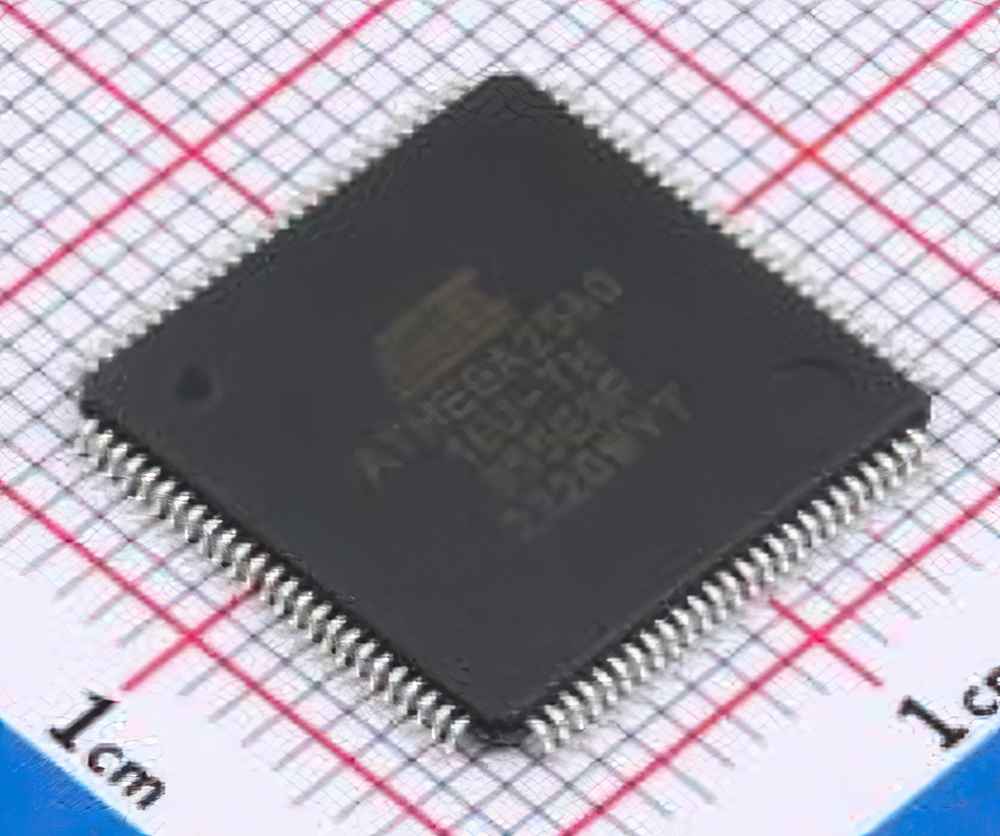
Introduction to ATMEGA2560-16AU Troubleshooting
The ATMEGA2560-16AU, part of the AVR family of microcontrollers developed by Atmel (now part of Microchip Technology), is a Power ful, feature-rich device that is commonly used in embedded systems, robotics, automation, and other electronic applications. Its 256KB Flash memory, 8-bit architecture, and 86 I/O pins make it suitable for a wide range of projects. However, as with any sophisticated technology, problems can arise. Troubleshooting the ATMEGA2560-16AU might seem daunting, but with the right approach, you can quickly resolve issues and get your system back on track.
1. Power Issues
One of the most common issues with the ATMEGA2560-16AU is related to power. Whether the microcontroller is not powering up at all or experiencing intermittent resets, diagnosing power problems should always be your first step. Here are a few potential causes:
a. Insufficient Voltage:
The ATMEGA2560-16AU typically operates on a voltage between 4.5V and 5.5V. Any deviation outside this range can cause instability or failure to operate. Ensure that the power supply is delivering a stable voltage, and check for any loose connections or poor solder joints on the power pins.
b. Grounding Issues:
Poor grounding is another common cause of instability. A microcontroller needs a reliable ground reference for correct operation. Verify that the ground pins on your ATMEGA2560-16AU are properly connected to the circuit’s ground, ensuring there is no floating ground.
c. Power Sequencing Problems:
For systems with multiple voltage rails, ensure that the ATMEGA2560-16AU is powered in the correct sequence. Incorrect power sequencing can lead to erratic behavior, including failure to boot or random resets.
2. Programming and Bootloader Issues
When the ATMEGA2560-16AU is not responding to programming attempts, it could be due to a bootloader issue, incorrect fuse settings, or a defective serial interface . Here are some common programming problems:
a. Bootloader Corruption:
The ATMEGA2560-16AU can be programmed using various interfaces such as ISP (In-System Programming) or using the USB-to-serial interface. If the bootloader is corrupted, the microcontroller might fail to enter programming mode. Reflashing the bootloader using an external programmer can resolve this issue.
b. Incorrect Fuse Settings:
Fuses are crucial in determining the behavior of the ATMEGA2560-16AU, such as Clock source and programming interfaces. If the fuses are misconfigured, the chip may not start up properly or may not accept new programming. Use a programmer like USBasp or AVRISP to check and correct fuse settings.
c. Serial Interface Problems:
If you’re programming through the serial interface and not using an external programmer, ensure that the correct baud rate and serial parameters are set. Additionally, check the physical connections between the ATMEGA2560-16AU and the USB-to-serial converter. Faulty cables or incorrect wiring can result in failure to establish Communication .
3. I/O Pin Issues
The ATMEGA2560-16AU features 86 I/O pins that are versatile and can be configured for various functions. However, misconfiguration or wiring errors can lead to unexpected results, including the inability to read or write data from certain pins. Here’s how to troubleshoot I/O pin issues:
a. Pin Conflict:
Ensure that there are no conflicts between the peripheral devices and the microcontroller’s I/O pins. If multiple devices are attempting to use the same pin, unexpected behavior will occur. Always verify pin assignments and avoid using pins that are already occupied by other functions, especially the ones used for serial communication (TX/RX).
b. Incorrect Pin Configuration:
Check the pin configuration in your firmware. The ATMEGA2560-16AU allows you to configure pins as input, output, or alternate functions (e.g., PWM, analog). If the configuration is wrong, the behavior will not match the expectations.
c. Floating Inputs:
Ensure that unused input pins are either grounded or configured as outputs. Leaving input pins floating can lead to unpredictable behavior or noise pickup, causing your system to behave erratically.
Advanced Troubleshooting Solutions for ATMEGA2560-16AU
While power, programming, and I/O pin issues are some of the most common problems, there are other advanced troubleshooting scenarios you might encounter when working with the ATMEGA2560-16AU. In this section, we dive deeper into more complex problems and solutions.
4. Clock and Timing Problems
The ATMEGA2560-16AU relies on a stable clock source to keep everything synchronized. Clock issues are often subtle and difficult to diagnose, but they can cause the microcontroller to behave erratically. Here’s what to look out for:
a. Wrong Clock Source or Configuration:
By default, the ATMEGA2560-16AU uses an internal RC oscillator, but it can also be configured to use an external crystal or resonator for better accuracy. If you’re using an external clock source, ensure that the correct fuse settings are in place. If the fuse is set incorrectly, the microcontroller might fail to switch from the internal oscillator to the external one, leading to clock-related issues.
b. Timing and Delays:
If your system is timing-dependent, such as with communication protocols (I2C, SPI, etc.), verify that the clock speed is set correctly. Too fast or too slow a clock can lead to communication failures. In such cases, you may need to adjust the system clock or use prescalers to ensure correct timing.
c. Watchdog Timer Resets:
The ATMEGA2560-16AU has an internal watchdog timer that resets the system if the firmware becomes unresponsive. If you’re encountering unexpected resets, check the watchdog timer configuration. Disabling or configuring the watchdog timer properly can help mitigate unnecessary resets.
5. Debugging and Monitoring Tools
When issues are more complex and not immediately apparent, using debugging and monitoring tools can significantly speed up troubleshooting. Here are some tools you can leverage:
a. JTAG Interface:
The ATMEGA2560-16AU supports JTAG (Joint Test Action Group), which allows for high-level debugging, including step-through debugging, setting breakpoints, and inspecting variables in real-time. Connecting a JTAG debugger can help you identify code-related problems that might not be obvious from the outside.
b. Serial Monitor Output:
Using a serial monitor to output debug messages can help pinpoint issues with your firmware. If your system isn’t behaving as expected, adding diagnostic messages at strategic points in the code can provide insight into what’s going wrong.
c. Logic Analyzers and Oscilloscopes:
For more advanced troubleshooting, using a logic analyzer or oscilloscope can help you inspect signals on the I/O pins. These tools are invaluable for verifying correct signal timing, troubleshooting communication protocols (I2C, SPI, UART), or debugging PWM signals.
6. External Component Issues
Finally, remember that problems may not always originate from the ATMEGA2560-16AU itself. External components connected to the microcontroller can cause issues, especially when there’s a communication breakdown or a conflict between devices. Common causes of such issues include:
a. Broken or Faulty Peripherals:
Check all external devices connected to the microcontroller, such as sensors, displays, and actuators. A malfunction in one of these devices could cause the microcontroller to behave unexpectedly.
b. Power Supply Interference:
If your circuit contains high-power components, such as motors or high-current LED s, ensure they are not generating power supply noise that could interfere with the ATMEGA2560-16AU’s operation. Adding capacitor s and using proper decoupling techniques can help reduce noise.
c. Incorrect Communication Protocol Settings:
When interfacing with other chips via protocols like SPI, I2C, or UART, ensure the communication parameters match between devices (e.g., baud rates, data bits, parity, etc.). A mismatch could result in failed communication or unexpected behavior.
Conclusion
Troubleshooting the ATMEGA2560-16AU doesn’t need to be a daunting task. By systematically diagnosing issues related to power, programming, I/O pins, and external components, you can effectively pinpoint the root cause of the problem. Leveraging debugging tools like JTAG, serial monitors, and oscilloscopes can further expedite the process. Whether you're a seasoned developer or a newcomer to embedded systems, understanding how to troubleshoot and resolve issues with the ATMEGA2560-16AU will help you build more reliable and robust systems.
By following these solutions and being methodical in your approach, you can ensure that your ATMEGA2560-16AU microcontroller performs at its best, keeping your projects on track and running smoothly.
Partnering with an electronic components supplier sets your team up for success, ensuring the design, production, and procurement processes are quality and error-free.