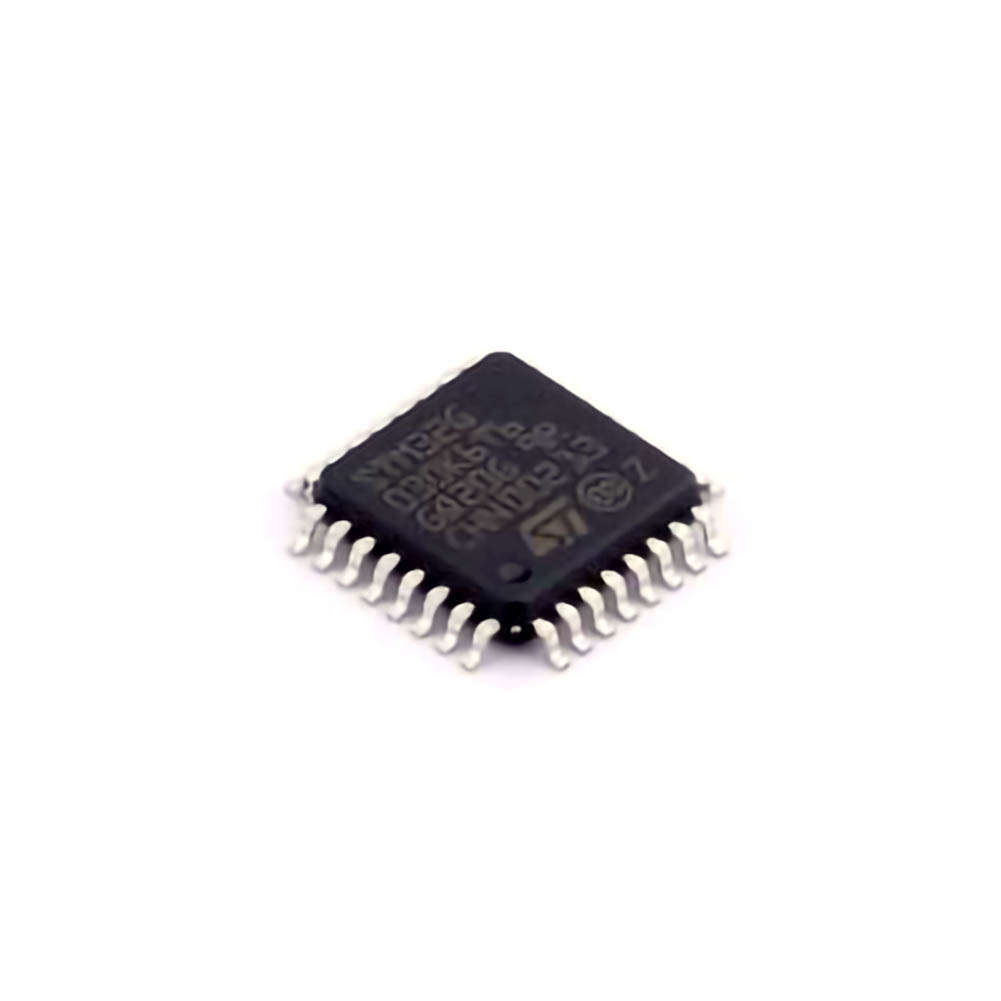
The STM32G030K6T6 microcontroller is widely used in embedded systems due to its compact size, high performance, and low Power consumption. However, like all hardware, users may encounter issues during development. This article provides a comprehensive guide to common troubleshooting challenges and their solutions to ensure smooth development and deployment of STM32G030K6T6-based projects.
STM32G030K6T6, troubleshooting, microcontroller issues, embedded systems, STM32, firmware debugging, power Management , peripherals, STM32CubeMX
Identifying and Solving Power Issues in STM32G030K6T6
The STM32G030K6T6 is known for its efficient power consumption, but improper power setup can lead to various operational issues, especially in battery-powered applications. Let’s look at the most common power-related problems and their solutions.
1. Power Supply Issues
A common problem with the STM32G030K6T6 involves irregular or insufficient power supply, which can cause the microcontroller to reset, behave unpredictably, or fail to initialize correctly. This can be attributed to several factors:
Voltage fluctuations: Ensure the input voltage to the MCU is stable and within the specified range (2.7V to 3.6V for STM32G030K6T6). Any fluctuations outside this range can cause unstable behavior.
capacitor selection: Ensure the correct capacitor values are used to filter noise in the power supply. Use decoupling capacitors close to the VDD pin to stabilize the supply voltage.
Solution: Use a regulated power supply and verify that the input voltage is within specifications. Double-check the layout of your power supply, ensuring the ground and power planes are robust, with low impedance. Additionally, verify your PCB design for proper decoupling of power lines with sufficient capacitors.
2. Brown-out Reset (BOR) Configuration
STM32 microcontrollers, including the STM32G030K6T6, feature a Brown-Out Reset (BOR) circuit that resets the MCU when the supply voltage drops below a certain threshold. However, incorrect BOR configuration may lead to unexpected resets.
Solution: Ensure that the BOR level is appropriately set in the STM32CubeMX configuration tool or via code. This ensures that the MCU does not reset prematurely when operating near the low-voltage threshold. For sensitive applications, it's best to select a BOR level that prevents erratic behavior.
3. Power Consumption During Sleep Mode
Although the STM32G030K6T6 offers low power consumption in various low-power modes (Sleep, Stop, Standby), users may experience higher-than-expected current draw if the microcontroller is not properly configured.
Solution: Review the power management settings in STM32CubeMX, ensuring that unused peripherals are disabled, and the MCU is in the lowest power state possible. It is essential to turn off any unneeded peripherals, such as ADCs, DACs, and UARTs , to minimize current consumption.
Peripheral and Firmware Troubleshooting in STM32G030K6T6
Once power supply issues are addressed, the next common source of troubleshooting in STM32G030K6T6 involves the peripherals and firmware. Here are some key areas where developers often encounter difficulties.
1. Peripheral Initialization Failures
Many users encounter issues with peripheral initialization, such as the ADC, timers, or GPIOs, not working as expected. This could be due to several reasons:
Incorrect clock setup: STM32 microcontrollers rely heavily on clock configuration. If the clock source for a peripheral is not correctly set up, the peripheral may fail to operate.
Peripheral pins not configured properly: Incorrect GPIO pin configurations can prevent peripherals from working correctly.
Incorrect interrupt priorities: If interrupts are not correctly prioritized or are masked, peripheral interrupts may not be triggered.
Solution: Use STM32CubeMX to configure the clock tree properly, ensuring the correct clock source and divider are selected for each peripheral. Additionally, ensure that peripheral pins are set to the correct alternate function mode, and interrupt priorities are correctly assigned.
2. Firmware Debugging
Debugging the firmware can be challenging, especially when dealing with issues like hanging code, unexpected resets, or incorrect peripheral functionality. STM32 provides several debugging tools such as SWD (Serial Wire Debug) and JTAG, but configuring these properly is crucial.
Hard Faults: If the STM32G030K6T6 enters a Hard Fault, this could be due to illegal Memory access or invalid instructions. Hard faults are difficult to debug without a debugger because they occur when the CPU encounters an exception that cannot be handled normally.
Watchdog Timer: If the firmware is not able to reset the watchdog timer, the MCU will reset unexpectedly.
Solution: Utilize a debugger, such as the ST-Link or J-Link, to step through your code and check the program flow. Enable and configure the Hard Fault handler to catch illegal operations and provide diagnostic information. Additionally, verify that the watchdog timer is appropriately handled in the code to avoid unexpected resets.
3. USART Communication Problems
USART communication is another area where users often run into issues. These can range from baud rate mismatches to transmission errors due to improper configuration.
Baud rate mismatch: Ensure that the baud rate set in your microcontroller matches that of the external device you're communicating with.
Framing errors: Incorrect configuration of the USART data bits, parity, and stop bits can lead to framing errors.
RX/TX pin configuration: Sometimes, communication issues arise from the incorrect configuration of USART pins.
Solution: Double-check the USART settings in STM32CubeMX or your firmware. Ensure the correct baud rate, data bits, parity, and stop bits are selected. Make sure that the correct pins are used for TX and RX functions, and consider using an oscilloscope or logic analyzer to diagnose the signals.
4. Timer Configuration Issues
Timers on the STM32G030K6T6 are integral for time-sensitive applications. Common issues include incorrect timer frequency or failure to generate interrupts at the right intervals.
Incorrect prescaler or auto-reload values: These parameters directly affect the timer frequency and interrupt period.
Timer interrupt not enabled: If the timer interrupt is not enabled in the NVIC (Nested Vectored Interrupt Controller), the interrupt will never trigger.
Solution: Verify the timer settings in STM32CubeMX or the code. Pay special attention to the prescaler and auto-reload register values to ensure they match your required timing. Additionally, ensure that the corresponding interrupt is enabled and properly handled.
5. Memory Management Failures
Another common problem with the STM32G030K6T6 involves memory allocation issues. These could be caused by:
Stack overflow: If the stack pointer exceeds its allocated space, it can overwrite critical memory, leading to system crashes.
Heap corruption: Dynamic memory allocation errors can occur, especially if memory is not properly freed.
Solution: Use debugging tools like the STM32CubeIDE to monitor memory usage and check for stack overflows. Properly configure the stack and heap sizes in your linker script. If using dynamic memory allocation, ensure that memory is allocated and freed correctly.
Conclusion
Troubleshooting the STM32G030K6T6 requires a methodical approach to diagnosing issues related to power management, peripheral configuration, firmware behavior, and memory allocation. By utilizing the right tools, such as STM32CubeMX for configuration and STM32CubeIDE for debugging, most issues can be resolved efficiently. Understanding the underlying causes of common problems and applying targeted solutions can save considerable development time, ensuring your STM32G030K6T6-based projects run smoothly.
If you are looking for more information on commonly used Electronic Components Models or about Electronic Components Product Catalog datasheets, compile all purchasing and CAD information into one place.