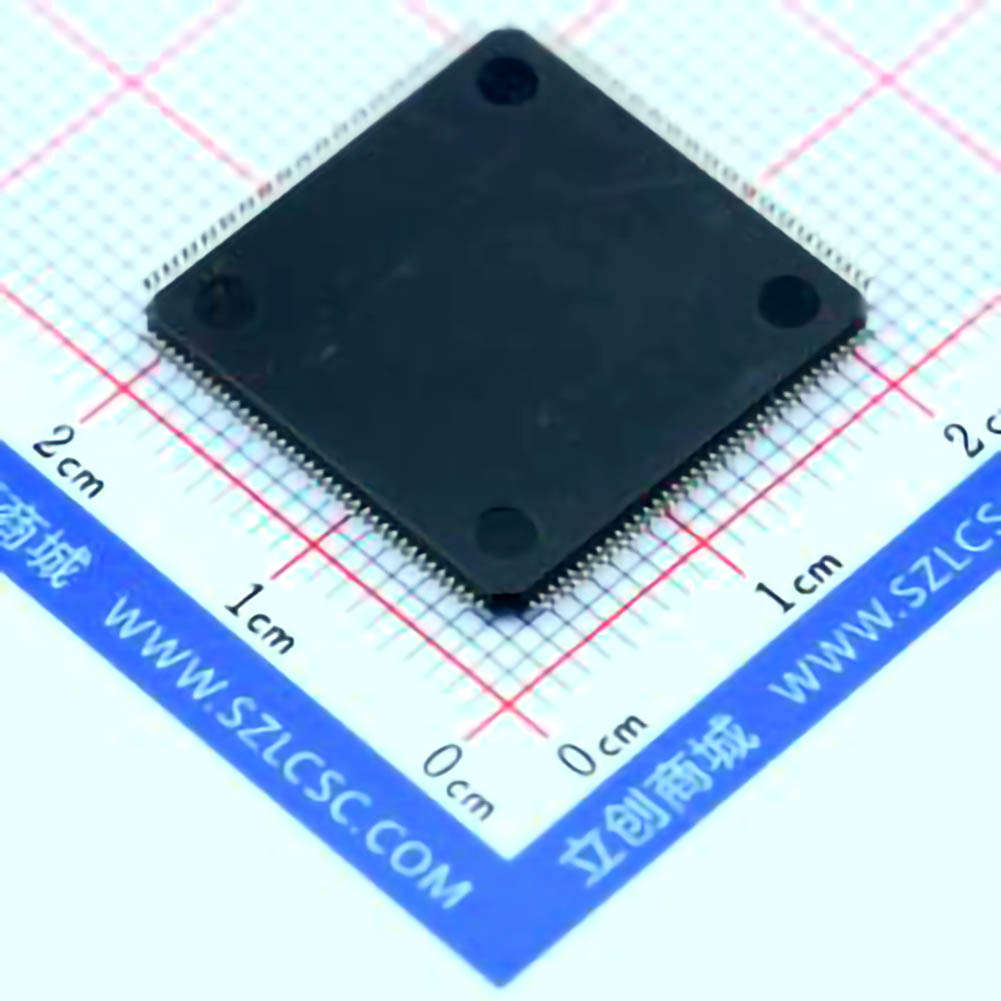
The STM32F407ZET6 microcontroller from STMicroelectronics is a popular choice for embedded systems, offering robust features and high performance. However, like any hardware, users often encounter various issues during development. In this article, we delve into the most common troubleshooting problems faced with the STM32F407ZET6 and provide effective solutions to help you overcome them.
STM32F407ZET6, troubleshooting, STM32 microcontroller, embedded systems, STM32 development, common issues, debugging STM32F407, STM32 solutions
Common Troubleshooting Issues in STM32F407ZET6
The STM32F407ZET6 microcontroller is a Power house in embedded systems design, offering a wide array of features, including ARM Cortex-M4 architecture, high-speed I/O, and extensive Communication interface s. However, its advanced capabilities can sometimes lead to complications during development. In this first part of the article, we will discuss the most common problems developers face with STM32F407ZET6 and how to resolve them.
1. Power Supply Issues
One of the first troubleshooting steps to consider when the STM32F407ZET6 isn't behaving as expected is to check the power supply. If the microcontroller isn't receiving a stable and sufficient power supply, it may fail to operate or reset unexpectedly. This issue can arise due to several reasons:
Incorrect Voltage: The STM32F407ZET6 requires a 3.3V power supply. If your system is supplying a voltage outside the acceptable range (usually between 2.7V and 3.6V), the microcontroller might not work correctly.
Power Noise: Power supply noise can cause the microcontroller to behave erratically. It is essential to use a well-filtered power supply with low ripple.
Solution:
Ensure that your power supply is providing a stable 3.3V output. Use a multimeter to measure the voltage and check for fluctuations. Adding decoupling capacitor s near the power pins can help filter out noise and improve the stability of the power supply.
2. Incorrect Clock Configuration
The STM32F407ZET6 has multiple clock sources, and improper clock configuration can lead to issues such as the microcontroller running too slowly or not starting at all. Common issues related to clocks include:
Incorrect Clock Source Selection: If the microcontroller is configured to use an external crystal oscillator, but no crystal is connected, or an incorrect frequency is used, the MCU might fail to start.
PLL Configuration: The Phase-Locked Loop (PLL) settings are critical for achieving the correct system clock frequency. Incorrect PLL multiplier/divider settings can cause unstable operation or system failures.
Solution:
Double-check your clock settings in the STM32CubeMX configuration tool or your firmware. Ensure that the external crystal is correctly selected if used, and verify that the PLL settings are appropriate for your desired system clock frequency.
3. Boot Mode Configuration Problems
STM32F407ZET6 microcontrollers have different boot modes (such as booting from Flash, System Memory , or SRAM). If the boot mode is incorrectly configured, the microcontroller may not start or may run into issues.
Solution:
Verify that the Boot0 pin is properly configured. By default, if Boot0 is connected to 0V (logic low), the microcontroller boots from Flash memory. If Boot0 is set high (connected to VDD), the MCU will boot from System Memory, which is used for built-in firmware like the Bootloader. If this setting is not correct, it may cause the MCU to fail to boot as expected.
4. Debugger Connection Failures
Debugging is a vital part of embedded development. However, many developers face issues when trying to connect the debugger to the STM32F407ZET6. Some common reasons for debugger connection failure include:
Faulty Debugger/Programming Interface: The ST-Link, J-Link, or other debug interfaces may not be properly connected or configured.
Incorrect Target Voltage: If the debugger is not receiving the correct target voltage (3.3V), it may fail to communicate with the microcontroller.
Boot Mode Settings: If the microcontroller is in a boot mode that prevents debugging, such as Boot0 being high, the debugger might not connect properly.
Solution:
Ensure that the debugger is properly connected to the SWD (Serial Wire Debug) or JTAG pins of the STM32F407ZET6. Make sure the target voltage is correct, and check that Boot0 is set correctly to allow debugging. Additionally, ensure that the debugger drivers and software are properly installed.
5. Peripheral Initialization Problems
The STM32F407ZET6 has a broad set of peripherals, from UART and SPI interfaces to ADCs and DACs. Misconfigurations in peripheral initialization can lead to devices not functioning as expected. Some common issues include:
Incorrect Pin Multiplexing: The STM32F407ZET6 allows flexible pin assignments, meaning that the default pin assignments for a peripheral might not be suitable for your application.
Peripheral Clock Enable: Many peripherals require their respective clocks to be enabled via the RCC (Reset and Clock Control) registers. If these clocks are not enabled, the peripherals will not function.
Solution:
Use STM32CubeMX to configure peripherals and check pin assignments carefully. Make sure you enable the peripheral clocks using the RCC configuration functions in your code.
6. Interrupt Handling Problems
Interrupts are a crucial part of the STM32F407ZET6, but improper configuration can lead to issues like missed interrupts or unhandled interrupt sources. Some common problems include:
Interrupt Priority Conflicts: If the interrupt priority settings are not configured correctly, higher-priority interrupts might prevent lower-priority ones from being handled.
Interrupt Enable/Disable: Forgetting to enable interrupts in the NVIC (Nested Vectored Interrupt Controller) or misconfiguring interrupt vectors can prevent interrupts from being serviced.
Solution:
Ensure that interrupt priorities are set properly using the NVIC configuration functions. Use the STM32CubeMX tool to configure interrupt priorities and enable the necessary interrupt vectors in the code. Verify that the global interrupt flag is set in the processor.
7. Memory Corruption and Stack Overflows
Memory corruption and stack overflows are notorious for causing unpredictable behavior. Developers often experience these issues when the STM32F407ZET6 runs out of stack or heap space.
Solution:
To prevent stack overflows, increase the stack size in your linker script. Monitor the heap size and ensure that your application isn't inadvertently using more memory than is allocated. Use debugging tools like STM32CubeIDE or external tools to monitor memory usage in real-time.
Advanced Troubleshooting and Solutions for STM32F407ZET6
In the second part of this article, we will explore advanced troubleshooting techniques and solutions for the STM32F407ZET6. These solutions are aimed at more complex issues that might arise during the development and deployment of your embedded system.
8. Code Optimization and Performance Issues
Despite the power of the STM32F407ZET6, developers may encounter performance issues, such as slow execution or excessive power consumption. These can be caused by inefficient code or misconfigured hardware.
Solution:
Profile your code to identify bottlenecks. Optimize critical sections of the code, and avoid unnecessary delay loops. You can use the Cortex-M4 performance counters or tools like STM32CubeMX to analyze code efficiency. Additionally, consider using the low-power modes of the STM32F407ZET6 if power consumption is a concern.
9. External Device Communication Failures
The STM32F407ZET6 is equipped with multiple communication interfaces, such as SPI, UART, I2C, and CAN. Communication issues with external devices can be tricky to diagnose, but common causes include:
Incorrect Baud Rate: For UART communication, an incorrect baud rate may cause miscommunication with peripherals.
Signal Integrity: For SPI or I2C, long traces, inadequate grounding, or noisy signals can cause data corruption or failures.
Solution:
Ensure that all communication settings such as baud rate, clock polarity, and phase are correctly configured. For high-speed communication, use shorter traces and shielded cables if necessary to reduce noise. Use an oscilloscope to monitor signal integrity.
10. Bootloader Issues
The STM32F407ZET6 comes with a built-in bootloader that allows you to update firmware without requiring a programmer. However, problems with the bootloader can prevent firmware updates or result in a bricked device.
Solution:
If you suspect bootloader issues, try to re-enter the bootloader mode by manipulating the Boot0 and Boot1 pins. If the microcontroller doesn't respond, use an external programmer to flash the firmware manually.
11. Firmware Update Failures
Many developers face challenges when attempting to update the firmware on STM32F407ZET6-based devices, particularly when using external memory or different communication protocols.
Solution:
Ensure that you are using the correct bootloader and the appropriate tools for updating firmware. Verify the integrity of the firmware file and ensure that the STM32 is in the correct boot mode. You can also use the STM32CubeProgrammer tool to perform firmware updates.
12. Peripheral Damage and Physical Faults
Finally, if none of the software solutions resolve your issue, you may be dealing with a hardware fault. Possible causes include damaged pins, broken connections, or faulty peripheral ICs.
Solution:
Perform a detailed hardware inspection. Look for any physical damage on the PCB and test the relevant pins for continuity. Consider replacing any damaged components and rechecking the system after each repair.
Conclusion
While the STM32F407ZET6 is a powerful and versatile microcontroller, troubleshooting can sometimes be challenging. By understanding the most common issues and knowing where to look for solutions, developers can save time and reduce frustration. Always ensure your power supply is stable, clock settings are correct, and peripheral configurations are properly initialized. With the right tools and techniques, you'll be able to tackle almost any issue that arises during development.
If you are looking for more information on commonly used Electronic Components Models or about Electronic Components Product Catalog datasheets, compile all purchasing and CAD information into one place.