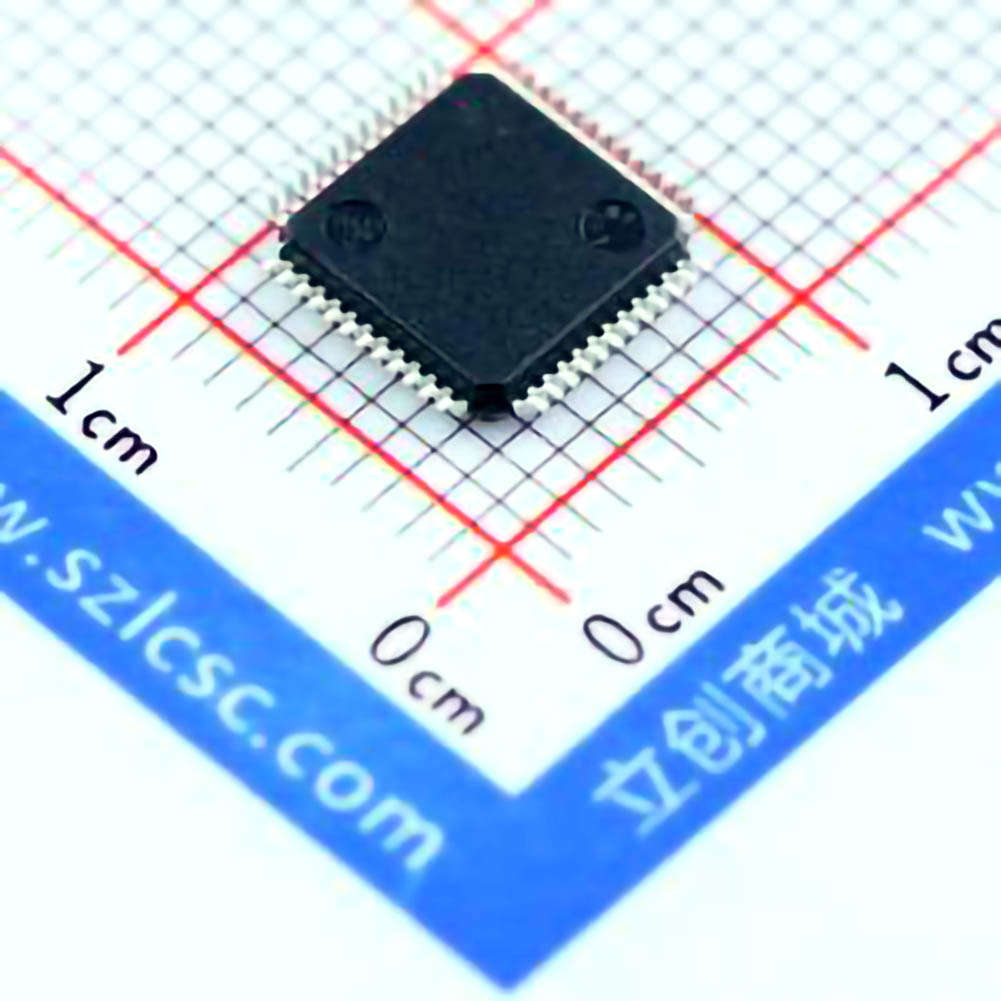
Understanding and Diagnosing Common Problems with STM32F030C6T6
The STM32F030C6T6 is a popular microcontroller from STMicroelectronics, based on the ARM Cortex-M0 core. With its 32-bit processing Power , it's an excellent choice for low-power embedded systems. However, as with any embedded development, users often encounter issues during the design and debugging phases. In this part, we'll discuss some of the most common problems with STM32F030C6T6, along with practical solutions to help you troubleshoot and resolve them efficiently.
1. Microcontroller Not Booting Up
One of the first issues developers may face is the microcontroller failing to boot up properly. This can be a frustrating issue because it stops the device from operating as intended.
Possible Causes:
Incorrect Power Supply: If the voltage supply is unstable or not within the required range (typically 2.4V to 3.6V for STM32F030C6T6), the microcontroller may not power up.
Faulty Boot Pins: The STM32F030C6T6 has boot pins (BOOT0 and BOOT1) that determine its boot mode. If these pins are not configured correctly, the microcontroller may enter an invalid mode or fail to boot.
Solutions:
Check the Power Supply: Ensure that the power supply is stable and meets the microcontroller’s voltage requirements. A multimeter or an oscilloscope can help in monitoring the power rails.
Verify the Boot Pin Configuration: Ensure that the BOOT0 pin is correctly configured based on the desired boot mode (default boot from Flash Memory ). If necessary, recheck the wiring or reset the MCU by grounding BOOT0 if required.
2. Communication Failures (USART, SPI, I2C)
Another common issue is communication failure between the STM32F030C6T6 and other peripherals or external devices. Communication problems often arise when working with protocols like USART, SPI, or I2C.
Possible Causes:
Incorrect Pin Connections: Mismatched or incorrect pin connections between the microcontroller and external devices can lead to communication failures.
Faulty Baud Rate or Clock Settings: For serial communication (USART or SPI), if the baud rate or clock settings are incorrectly configured, data transmission might fail.
Electrical Interference: Noise or improper grounding can interfere with communication signals, especially in high-speed protocols like SPI.
Solutions:
Double-Check Wiring: Ensure that all connections, especially for serial communication (TX/RX for USART, SCK/MISO/MOSI/CS for SPI), are correct. Use a datasheet to verify the pinout and ensure proper connections.
Check Baud Rate and Clock Settings: In the microcontroller’s firmware, verify that the correct baud rate and clock settings are used for USART or SPI communication.
Use Proper Decoupling Capacitors : Adding appropriate decoupling capacitor s (typically 0.1µF) close to the power pins can help mitigate noise issues. Proper grounding and PCB layout practices also help reduce electrical interference.
3. Program Not Running After Flashing
Sometimes, even though the STM32F030C6T6 is properly powered and the program is successfully flashed, the program may not run as expected, or it may fail to start altogether.
Possible Causes:
Corrupted Flash Memory: Flash memory corruption during programming or previous failed programming attempts may prevent the microcontroller from running the code.
Watchdog Timer Issues: If the Watchdog Timer (WDT) is enabled and not periodically refreshed, the microcontroller may reset itself continuously.
Incorrect Reset Configuration: If the reset vector is misconfigured, the microcontroller may not jump to the correct program start address.
Solutions:
Re-flash the Firmware: Try re-flashing the microcontroller using a reliable programmer/debugger (ST-Link, J-Link, etc.). Ensure that the correct flash memory sections are being written and that no errors occur during programming.
Disable or Configure the Watchdog Timer: If a WDT is enabled, ensure that it is either properly refreshed during operation or disabled for debugging purposes. This can be done in the STM32CubeMX configuration tool.
Check Reset Vector and Bootloader: Ensure the microcontroller’s startup code and reset vector are correct. If using a bootloader, ensure that it doesn’t conflict with the main program’s entry point.
Advanced Troubleshooting Techniques and Solutions
Once you've addressed basic issues, there may still be more complex or persistent problems that require advanced troubleshooting techniques. In this part, we'll discuss these advanced issues and provide solutions for a smoother development experience.
4. Peripheral Not Functioning as Expected (ADC, Timer, GPIO)
In embedded systems, peripherals such as ADCs, timers, or GPIOs play a critical role in real-time applications. A malfunctioning peripheral can often be attributed to incorrect configuration or issues in the firmware.
Possible Causes:
Incorrect Peripheral Initialization: Incorrect initialization in the firmware, such as wrong clock settings or failure to enable the peripheral’s clock, can result in a non-functional peripheral.
Improper Pin Multiplexing: STM32F030C6T6 microcontrollers have multi-functional I/O pins. If a pin is not correctly multiplexed to the desired peripheral function (e.g., ADC, GPIO, Timer), it may not work.
Solutions:
Check Peripheral Initialization Code: Review the initialization code for the problematic peripheral, ensuring that all clocks, voltage reference settings, and relevant registers are correctly configured.
Verify Pin Multiplexing: Use STM32CubeMX to check if the correct pins are assigned to the intended peripherals. Also, check the datasheet and reference manual to ensure that the pin function matches your design.
5. Unexpected Reset or Brown-Out Reset
An unexpected reset or brown-out reset can occur due to voltage fluctuations or inadequate power delivery. This can cause the microcontroller to reboot or behave erratically, disrupting normal operation.
Possible Causes:
Power Supply Instability: If the supply voltage dips below a certain threshold (brown-out voltage), the microcontroller will trigger a reset to protect itself from potential data corruption.
Capacitor or Regulator Issues: Insufficient or faulty decoupling capacitors or voltage regulators can cause power instability.
Solutions:
Monitor Supply Voltage: Use an oscilloscope or a power supply monitor to check for any dips in voltage or noise on the power line. Ensure the voltage remains within the required operating range (typically 3.3V).
Use Brown-Out Detection: Configure the brown-out detection (BOD) feature in firmware. If a brown-out is detected, the microcontroller can enter a safe state or reset itself appropriately.
Add Decoupling Capacitors: Use appropriate decoupling capacitors (e.g., 10µF and 0.1µF) to filter out noise and stabilize the voltage supply.
6. Firmware Debugging with Breakpoints and Serial Output
Debugging embedded systems can sometimes be tricky, especially when the issue doesn't manifest in a clear, reproducible manner. STM32F030C6T6 offers debugging capabilities via SWD (Serial Wire Debug) or USART.
Possible Causes:
Firmware Bugs: Logic errors in the code or incorrect handling of interrupts can lead to system instability.
Debugging Limitations: Limited resources for debugging, such as lack of hardware breakpoints or serial output, can complicate troubleshooting.
Solutions:
Use Debugger and Set Breakpoints: Use an ST-Link or J-Link programmer/debugger and set breakpoints at critical points in the code. Step through the code to isolate the issue.
Implement Serial Debugging: Add serial print statements or use UART to send debug information back to a terminal. This can be invaluable in tracking down where the code fails or behaves unexpectedly.
In conclusion, while the STM32F030C6T6 is a powerful microcontroller for embedded systems, developers may face various challenges during development. By understanding common issues and applying the suggested troubleshooting steps, you can resolve most problems quickly and efficiently, ensuring a smoother development experience. From power supply problems to communication issues and peripheral misconfigurations, this guide provides you with the tools to handle these common troubleshooting scenarios.
If you are looking for more information on commonly used Electronic Components Models or about Electronic Components Product Catalog datasheets, compile all purchasing and CAD information into one place.