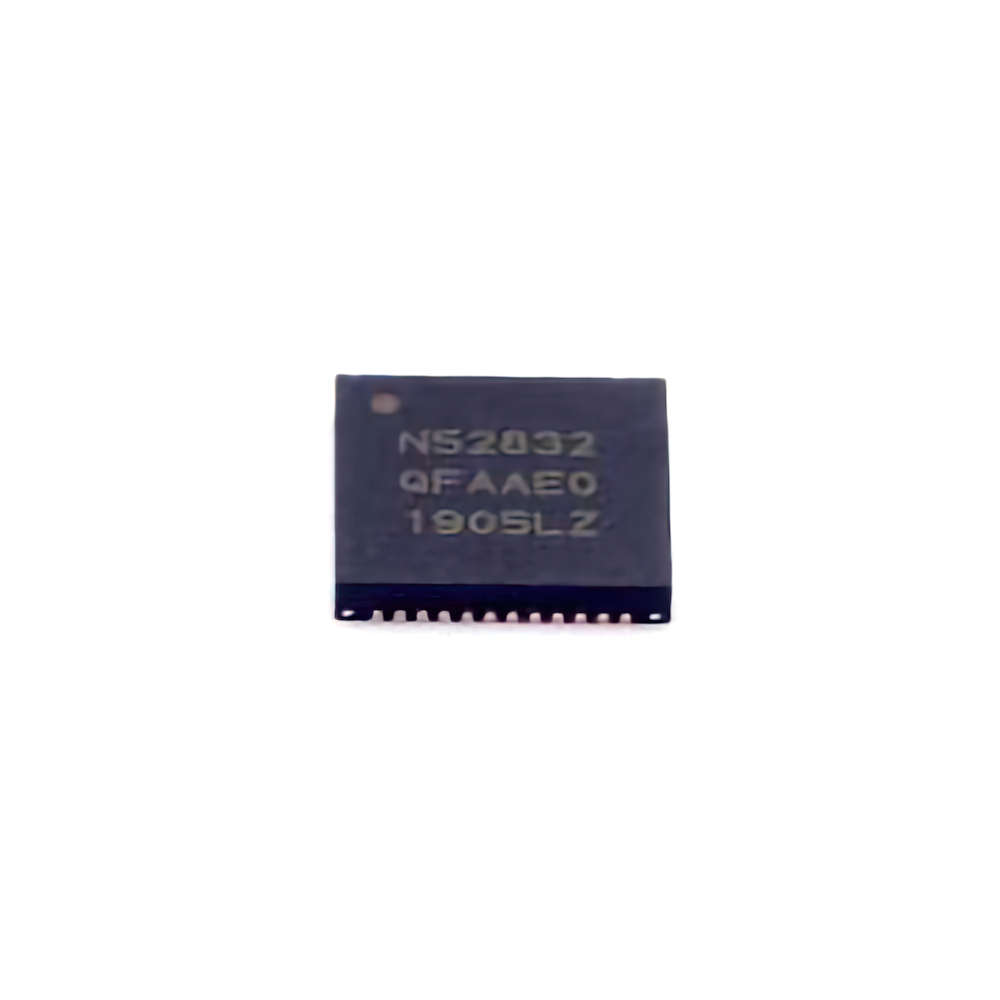
Understanding the N RF 52832-QFAA-R and Common Issues
The NRF52832-QFAA-R from Nordic Semiconductor is a Bluetooth 5.0 SoC (System on Chip) designed for a wide range of wireless applications. With its efficient performance and low Power consumption, it has become a popular choice in wearable devices, smart home products, and medical equipment. However, like any advanced technology, it is not immune to issues. In this part of the article, we will look at the typical problems developers face when working with the NRF52832-QFAA-R and how to troubleshoot them effectively.
1. Power Supply Issues:
A common issue with any embedded system is improper Power Management . The NRF52832-QFAA-R is designed to be energy efficient, but it still requires a stable power supply to function optimally. Here are a few common power-related problems and solutions:
Problem 1.1: Insufficient Voltage
If your NRF52832-QFAA-R isn't powering on or behaves erratically, it could be due to an insufficient voltage supply. The chip typically operates at 1.7V to 3.6V, so anything outside this range could cause problems.
Solution:
Ensure that the power supply meets the voltage requirements specified in the datasheet. Use a stable regulated power source. It's also crucial to account for voltage drops when using battery-powered systems. Consider using low-dropout regulators (LDO) or DC-DC converters for better voltage regulation.
Problem 1.2: Current Spikes
The NRF52832-QFAA-R can draw spikes of current, especially when the radio is active. These spikes may cause the voltage to drop momentarily, resulting in device resets or Communication failures.
Solution:
Use capacitor s near the power input (e.g., 10uF or higher) to filter out these voltage dips. A well-designed power layout is crucial to ensuring stable operation. Make sure that the power supply lines are adequately decoupled and use larger capacitors to handle larger current spikes.
2. Connectivity Issues:
Bluetooth connectivity is one of the primary features of the NRF52832-QFAA-R, but issues like low range, unstable connections, or failure to pair are not uncommon.
Problem 2.1: Low Bluetooth Range
If the Bluetooth connection is unreliable or has a shorter range than expected, several factors might be at play. The NRF52832-QFAA-R uses a 2.4 GHz radio, and interference from other devices, physical obstructions, or improper antenna design can all affect performance.
Solution:
Antenna Placement: Ensure that the antenna is placed in a location with minimal physical obstructions. It should also be oriented properly to avoid signal degradation.
Interference Mitigation: The 2.4 GHz spectrum is crowded with devices like Wi-Fi routers, microwaves, and other Bluetooth devices. Implementing frequency hopping (as defined by Bluetooth standards) can help minimize interference.
Use of External Antennas : If using an onboard antenna, consider upgrading to an external one for better range. External antennas typically have a higher gain, improving reception and transmission.
Problem 2.2: Unstable Connections or Pairing Failures
If the device fails to establish a connection or keeps disconnecting, the issue could be related to firmware bugs or inadequate Bluetooth pairing procedures.
Solution:
Firmware Update: Ensure that the latest firmware is installed on both the NRF52832-QFAA-R and the paired device. Firmware updates often contain bug fixes for connectivity issues.
Bluetooth Stack Optimization: Implement proper pairing mechanisms, such as using the BLE Security Manager (SM) and pairing methods that ensure robust connections.
Error Handling: Implement error recovery mechanisms in your code to deal with lost connections or failures to pair. Timeout and retry logic can significantly improve connection stability.
3. Debugging and Firmware Issues:
The NRF52832-QFAA-R comes with a robust set of features, but its functionality can be affected by errors in code or misconfigured peripherals. Here's how to troubleshoot common firmware-related issues.
Problem 3.1: Firmware Crashes or Deadlocks
One of the most frustrating problems is when the device crashes or freezes during operation. This may be due to issues like Memory corruption, improper use of timers, or mishandling of interrupts.
Solution:
Use Debugging Tools: Utilize debugging tools like Nordic Semiconductor’s nRF Connect SDK and Segger J-Link to step through the code and identify where the crash occurs.
Check for Stack Overflow: Stack overflows are a common cause of crashes. Make sure that your application has enough stack space to handle the execution of multiple threads or tasks.
Memory Management : Carefully manage memory, particularly when using dynamic memory allocation. Use static allocation where possible to avoid fragmentation.
Problem 3.2: Peripheral Communication Failures
The NRF52832-QFAA-R supports a wide range of peripherals, including UART, SPI, I2C, and ADC. Miscommunication between these peripherals and the SoC can result in corrupted data or failed communication.
Solution:
Check Pin Assignments: Ensure that the correct pins are assigned to the relevant peripherals. Incorrect pin assignments or conflicts with other peripherals can cause failures.
Signal Integrity: Ensure that the signal integrity is maintained, particularly when working with high-speed peripherals. Proper routing of the signal lines and the use of proper pull-up or pull-down resistors can prevent issues.
Advanced Troubleshooting and Optimization for NRF52832-QFAA-R
Now that we’ve addressed some of the common issues with the NRF52832-QFAA-R, let's take a deeper look at more advanced troubleshooting techniques and optimization strategies to ensure your device operates at its full potential.
4. Advanced Power Management:
The NRF52832-QFAA-R excels in power-efficient designs, but optimizing power consumption requires careful attention.
Problem 4.1: Excessive Power Consumption
In battery-operated applications, excessive power consumption can be detrimental to device longevity. If your device is consuming more power than expected, it may be due to improper sleep mode handling or continuous high-power states.
Solution:
Optimize Sleep Modes: The NRF52832-QFAA-R offers several sleep modes, including System OFF, System ON, and Low Power modes. Ensure that your application enters the appropriate low-power state when not in use.
Use Dynamic Power Management: Dynamically adjust power consumption based on activity. For example, reduce the transmission power or switch to a lower-frequency Bluetooth mode when high throughput is not required.
Problem 4.2: Poor Sleep Mode Entry
Sometimes, the SoC may fail to enter sleep mode correctly, leading to excessive power consumption.
Solution:
Check Peripherals: Ensure that no peripheral (e.g., UART, SPI) is left in an active state that would prevent the chip from entering a low-power mode. Use low-power timers and event-driven interrupts to wake up the chip only when necessary.
Check Software for Blocking Calls: Make sure that your firmware does not contain blocking calls that can prevent the chip from entering low-power states.
5. Debugging Bluetooth Issues in Depth:
For more advanced Bluetooth troubleshooting, focusing on signal analysis, interference reduction, and power optimization can resolve many issues.
Problem 5.1: Interference from Other Bluetooth Devices
Bluetooth operates on the 2.4 GHz ISM band, which is shared with Wi-Fi and many other devices. If your application experiences interference, the data transmission rate and reliability could degrade.
Solution:
Use BLE Advertising Channels: Bluetooth Low Energy (BLE) uses three advertising channels (37, 38, and 39) to minimize interference. Ensure your application is using these channels effectively.
Frequency Hopping: Ensure that your Bluetooth stack implements frequency hopping, a standard feature that helps avoid interference by randomly switching frequencies.
Problem 5.2: Bluetooth Security and Pairing Issues
Security is a major concern in wireless communication, and failure in secure pairing can expose your device to potential threats.
Solution:
Enable Secure Connections: Always use Just Works, Passkey Entry, or Out-of-Band pairing methods to secure Bluetooth connections. Implementing proper encryption (AES-128) can protect sensitive data.
Handling Bonding Information: Ensure that bonding data is stored securely, especially when dealing with private addresses. Lost or corrupted bonding information can prevent devices from reconnecting.
6. Ensuring Firmware Quality with Testing and Validation:
A critical step in ensuring the stability and reliability of any embedded system is comprehensive testing.
Problem 6.1: Insufficient Testing in Real-World Conditions
The NRF52832-QFAA-R might perform flawlessly under development conditions but fail under real-world usage due to factors like environmental conditions or hardware variations.
Solution:
Use Stress Testing: Run stress tests on the system, including heavy Bluetooth traffic, low battery conditions, and maximum peripheral loads, to identify potential failure points.
Test in Multiple Environments: Test the device in a range of real-world conditions, including different interference levels, battery levels, and environmental factors like temperature and humidity.
Conclusion:
The NRF52832-QFAA-R is a versatile and powerful chip ideal for a wide range of wireless applications. While its features and capabilities are robust, like any complex system, it is subject to issues that can affect performance. By understanding the common problems and implementing effective troubleshooting strategies, you can overcome these challenges and ensure the smooth operation of your device.
Through proper power management, ensuring stable connectivity, debugging firmware issues, and optimizing Bluetooth performance, you can unlock the full potential of the NRF52832-QFAA-R and create reliable, long-lasting products for your end users.
If you are looking for more information on commonly used Electronic Components Models or about Electronic Components Product Catalog datasheets, compile all purchasing and CAD information into one place.