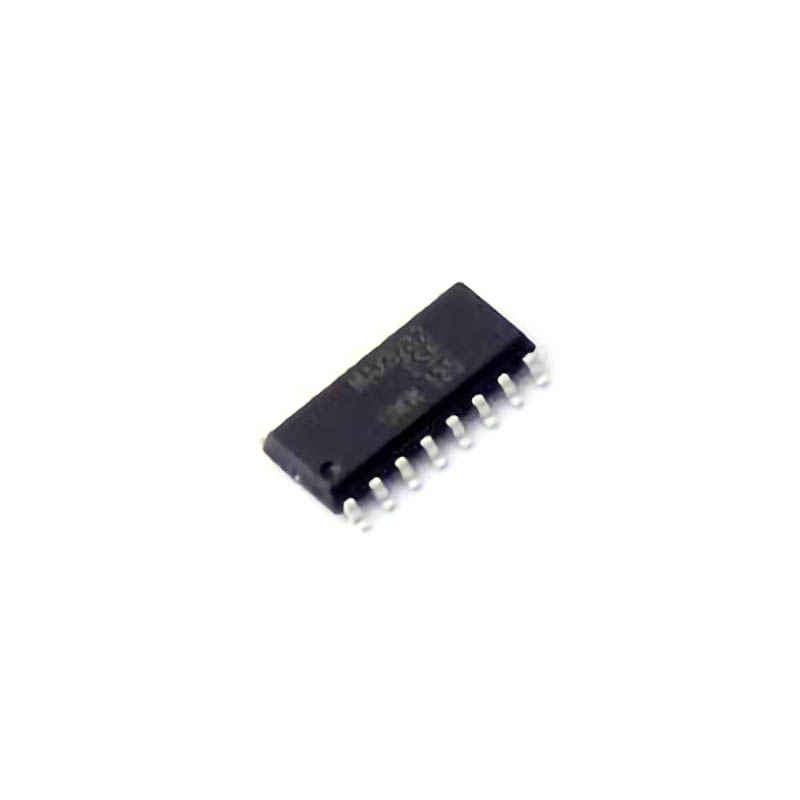
Introduction to the MAX3232ESE and Common Problems
The MAX3232ESE is a widely used IC that enables bidirectional voltage-level shifting between RS-232 serial Communication and TTL (Transistor-Transistor Logic) signals. It is commonly found in embedded systems, microcontroller projects, and communication devices that need to interface with older RS-232 devices. While the MAX3232ESE is an incredibly reliable component, various issues can arise during operation. Understanding how to troubleshoot and resolve these issues will help ensure the reliable operation of your communication system.
Understanding the MAX3232ESE IC
Before diving into the troubleshooting tips, it's essential to understand the basic functionality of the MAX3232ESE. This component is designed to convert the voltage levels between RS-232 (±12V) and TTL logic (0V to 5V or 3.3V), enabling communication between devices that use different voltage standards. The MAX3232ESE uses capacitor s for charge pump voltage conversion, providing both positive and negative supply voltages for RS-232 signals.
Despite its robust design, users may encounter issues related to communication reliability, signal integrity, or even device failure if the IC is not handled properly or if there are external interference factors.
Common MAX3232ESE Problems
No Communication (Dead Interface)
One of the most frustrating issues with the MAX3232ESE is when there is no communication between devices, even though everything appears to be connected correctly. This problem can manifest in several ways, including the absence of data transmission or receiving corrupted data.
Possible Causes:
Incorrect voltage levels on the RS-232 or TTL side.
Power supply issues.
Faulty connections between the MAX3232ESE and the devices.
Incorrect baud rate or communication settings on the UART devices.
Garbage or Corrupted Data
If your system is receiving data but it appears garbled or corrupted, this points to signal integrity issues, especially related to the voltage levels or timing of the signals.
Possible Causes:
Insufficient or incorrect capacitor values on the MAX3232ESE’s charge pump circuit.
Faulty or loose connections on the data lines (TX, RX, GND).
Electromagnetic interference ( EMI ) causing data corruption.
Intermittent Communication
Some systems may experience intermittent communication, where data is sent or received erratically or only at certain times. This is often harder to troubleshoot but can be traced back to a number of common causes.
Possible Causes:
Grounding issues, leading to voltage fluctuations.
Capacitor issues affecting voltage conversion.
Software issues like incorrect timing or buffer overflows.
No Response from Device on RX Pin
In a bidirectional UART setup, if the receiving device is not responding despite proper communication from the transmitting device, this issue can be particularly frustrating.
Possible Causes:
Faulty or damaged RX/TX pins.
A faulty MAX3232ESE IC or mismatched pin configuration.
Configuration issues such as wrong parity, stop bits, or baud rate.
Basic Troubleshooting Tips
Before diving into more complex solutions, you should perform the following basic troubleshooting steps to narrow down the issue:
Check the Voltage Levels:
Ensure that both the RS-232 and TTL sides are operating at the correct voltage levels. The MAX3232ESE typically supports 3.3V or 5V TTL logic levels on the TTL side, and ±12V on the RS-232 side.
Verify Capacitor Placement:
The MAX3232ESE requires external capacitors for the charge pump circuits. Double-check that the capacitors are installed in the correct positions and meet the recommended values from the datasheet (typically 0.1µF or 1µF).
Inspect the Wiring:
Loose connections or broken wires can lead to intermittent or no communication. Use a multimeter to check the continuity of the signal paths, especially the TX, RX, and GND lines.
Check Baud Rate and Configuration:
Mismatched baud rates, data bits, or stop bits between communicating devices can cause issues with data transmission. Ensure that all devices are configured correctly for the same communication settings.
Advanced Troubleshooting and Solutions
While basic troubleshooting steps can resolve many common issues, more complex problems may require advanced diagnostic techniques and solutions. In this section, we will explore these deeper troubleshooting methods and solutions to ensure your MAX3232ESE functions optimally.
Diagnosing Signal Integrity Problems
Signal integrity is critical for reliable communication, and a minor issue with the signals can result in data corruption or loss. One common signal-related problem is when the RS-232 signals are not correctly translated into TTL levels, resulting in unreliable communication.
Use an Oscilloscope for Signal Monitoring:
The best way to diagnose signal integrity issues is by using an oscilloscope to inspect the TX, RX, and GND signals. Look for clean, noise-free waveforms corresponding to the expected voltage levels for the RS-232 and TTL sides.
RS-232 Side: The signals should switch between +12V and -12V (or approximately ±9V to ±15V depending on the system).
TTL Side: The signals should toggle between 0V and 3.3V (or 0V and 5V, depending on your setup).
If the signals are not clean or are inconsistent, you may need to replace the MAX3232ESE or check for possible short circuits or broken traces on your PCB.
Check for Electromagnetic Interference (EMI):
EMI from nearby electronic devices, such as motors or high-frequency equipment, can interfere with communication. Try using shielded cables for the TX and RX lines, and ensure that the MAX3232ESE is grounded properly.
Optimize Capacitor Placement:
If you're still experiencing data corruption, the external capacitors on the MAX3232ESE might not be providing sufficient charge pump filtering. Ensure that the capacitors are placed as close as possible to the IC to minimize the effects of parasitic inductance and resistance.
Resolving Power Supply Issues
Power supply problems are often a root cause of communication failures with the MAX3232ESE. The MAX3232ESE requires a stable power supply to function correctly, and any fluctuation in voltage can cause unreliable communication or complete failure.
Ensure Proper Power Supply Filtering:
Noise or ripple in the power supply can affect the performance of the MAX3232ESE, especially if the IC is powered by an unstable or noisy source. Consider adding decoupling capacitors (typically 0.1µF) close to the power supply pins to reduce noise.
Check for Overvoltage or Undervoltage Conditions:
The MAX3232ESE is designed to operate within a specific voltage range. Ensure that the supply voltage does not exceed the maximum rating (typically 5.5V). Use a multimeter to measure the supply voltage and confirm that it is within the recommended range.
Dealing with Baud Rate Mismatch
Baud rate mismatches are a common problem in UART communication. If the baud rate is not set correctly on both ends, the communication will either fail or produce garbled data. Here’s how to fix this problem:
Confirm Baud Rates Across All Devices:
Ensure that the transmitting and receiving devices are both configured to use the same baud rate. You can use software tools to check and configure the UART baud rate, or use jumper settings (if available) on the hardware to set the correct value.
Test with Lower Baud Rates:
If you're experiencing intermittent communication, try lowering the baud rate to see if the problem persists. Lower baud rates often improve reliability, especially in noisy environments or when using long cables.
Replacing the MAX3232ESE IC
If all else fails and you’ve confirmed that all wiring, voltage levels, and components are functioning correctly, the MAX3232ESE itself might be defective. Replacing the IC could solve persistent communication problems. Ensure that you order a genuine replacement from a reputable supplier and follow proper handling procedures to avoid damaging the new IC.
Conclusion
The MAX3232ESE is a vital component for converting RS-232 signals to TTL logic levels, but like any electronic part, it can encounter issues that disrupt communication. By following the troubleshooting steps and solutions outlined in this guide, you can quickly identify and resolve common problems, such as no communication, corrupted data, or intermittent signal drops. With careful attention to detail, proper wiring, and effective debugging, you can ensure that your MAX3232ESE and UART communication setup works smoothly and reliably for your embedded systems and communication projects.
If you are looking for more information on commonly used Electronic Components Models or about Electronic Components Product Catalog datasheets, compile all purchasing and CAD information into one place.