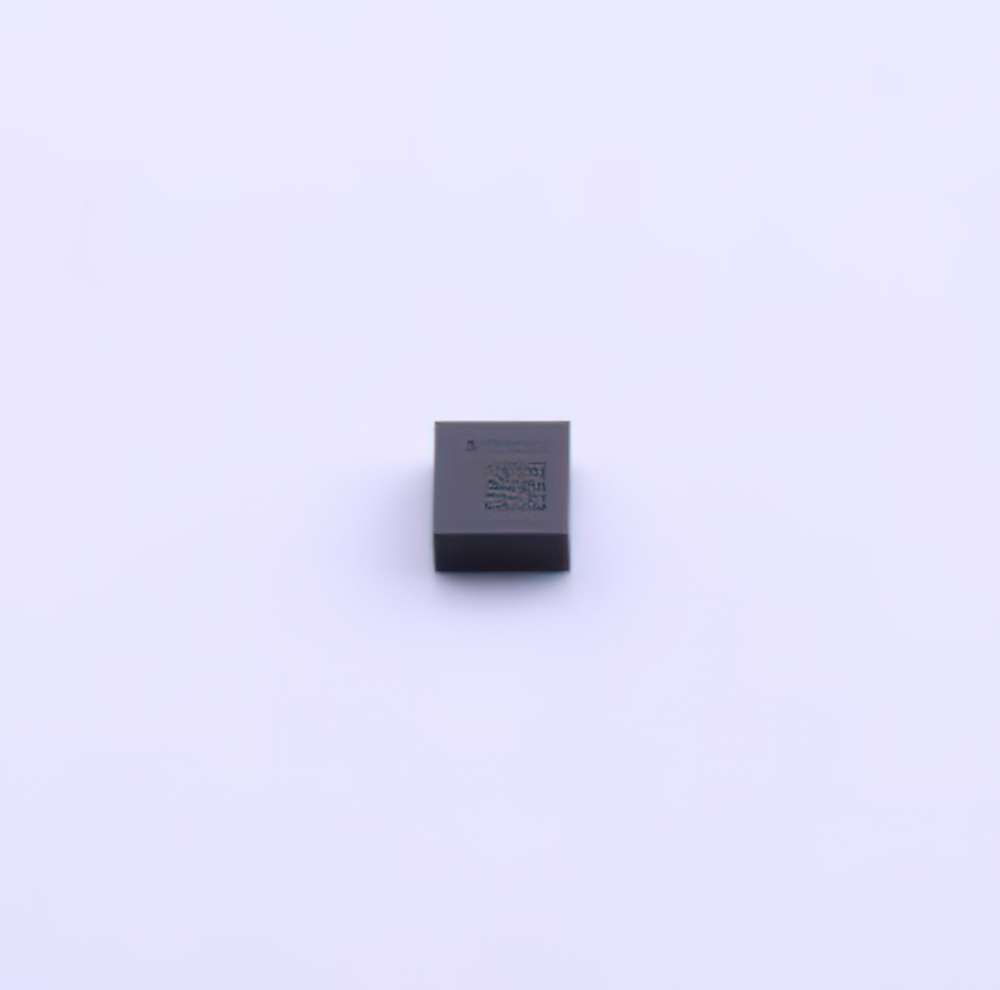
Introduction to the LIS2DH12TR Accelerometer and Common Problems
The LIS2DH12TR is a low- Power , high-performance 3-axis accelerometer, designed for applications that require precise motion sensing. It is commonly used in mobile devices, wearables, industrial systems, and consumer electronics for detecting movement, orientation, and acceleration. The LIS2DH12TR can detect acceleration in both positive and negative directions and operates efficiently in a wide range of environmental conditions.
Despite its robustness, like any Sensor , the LIS2DH12TR can face operational issues. From inaccurate readings to Communication failures, these issues can significantly affect the device's performance. Understanding these common problems and how to troubleshoot them is key to maintaining reliable sensor operation. Let’s explore the most frequent issues users encounter and how to address them.
1. Incorrect Output or Unstable Sensor Readings
One of the most common issues with the LIS2DH12TR is the delivery of incorrect or unstable sensor readings. This can manifest as erratic data outputs or readings that are far from expected values. Such problems can be attributed to a variety of factors:
Incorrect sensor calibration: Over time, sensors may drift, causing inaccuracies. If the sensor is not calibrated properly during installation or after a firmware update, the output may become unreliable.
Electrical noise or interference: The accelerometer is highly sensitive to electromagnetic interference ( EMI ). Nearby electrical components or improperly shielded wires may introduce noise into the sensor's data output.
Power supply fluctuations: Since the LIS2DH12TR is a low-power sensor, it is highly sensitive to voltage fluctuations. If the supply voltage is unstable, it can lead to inaccurate data or sensor failure.
Solution:
Recalibrate the sensor: Make sure the sensor is calibrated after installation or after any changes to the system. The calibration process often involves ensuring that the sensor's zero point is accurately defined, and that its full-scale range is properly set according to the application.
Minimize electrical interference: Ensure that the sensor is properly shielded from external sources of EMI. Use proper grounding techniques and ensure that power lines and signal wires are kept away from high-power or high-frequency devices.
Ensure stable power supply: Use a well-regulated power supply with adequate filtering to avoid voltage spikes or drops that could disrupt the sensor’s performance.
2. Communication Failures (I2C/SPI Issues)
The LIS2DH12TR communicates with a microcontroller or other host device via I2C or SPI protocols. Communication failures can occur due to several reasons:
Incorrect wiring or pin connections: If the sensor is not correctly connected to the microcontroller or there is an issue with the communication lines, data transmission may fail.
Incorrect configuration: I2C or SPI communication requires specific settings for clock speed, chip select pins, and data direction. Incorrect configurations can result in timeouts or data corruption.
Bus contention or address conflicts: If multiple devices are connected on the same I2C bus and share the same address, it can lead to communication conflicts, making the sensor unable to transmit or receive data.
Solution:
Check wiring and connections: Ensure all connections, including VCC, GND, SDA, SCL (for I2C) or MISO, MOSI, SCK, and CS (for SPI), are correctly connected. Use a multimeter to test the continuity of connections.
Configure the communication settings correctly: Double-check the configuration of your microcontroller to ensure it matches the LIS2DH12TR's requirements for clock speed, voltage levels, and bus settings.
Verify I2C address: If using I2C communication, ensure there is no address conflict with other devices. Use a logic analyzer or oscilloscope to check the communication signals.
3. Low or High Sensitivity
Another common problem with the LIS2DH12TR is when the sensor’s sensitivity is too high or too low for the intended application. This can lead to incorrect readings, making it difficult to detect subtle motion or leading to excessive noise when high-speed movements are detected.
Sensitivity mismatch: The LIS2DH12TR offers different sensitivity settings, which can be configured based on the desired range of acceleration detection (e.g., ±2g, ±4g, ±8g, ±16g). Selecting the wrong sensitivity can lead to poor performance.
Software filtering: Sometimes, software filtering can exacerbate the problem of overly sensitive or unresponsive readings if the wrong filter parameters are used.
Solution:
Adjust sensitivity settings: Configure the sensor’s sensitivity based on your application’s specific requirements. For example, if you’re measuring small accelerations, use the ±2g setting. For high-impact detection, select the higher sensitivity ranges (e.g., ±16g).
Fine-tune filtering algorithms: If software filtering is being used, check that the filter parameters are correctly set to smooth out noise without removing essential data.
Power Issues, Mechanical Damage, and Further Troubleshooting
While the previous section covered the most common operational issues, additional challenges may arise in the areas of power supply, mechanical damage, and more advanced troubleshooting methods. Let’s dive deeper into these potential issues and explore solutions.
4. Power Consumption Issues
One of the key advantages of the LIS2DH12TR is its low power consumption, making it ideal for battery-powered devices. However, in some cases, users might encounter problems with excessive power draw or failure to enter low-power modes.
Improper power mode configuration: The LIS2DH12TR has several power modes, including normal mode and low-power mode. If the sensor is not configured to enter low-power mode correctly, it may consume more power than expected, leading to reduced battery life in portable devices.
External components causing power drain: Sometimes, other components in the system, such as voltage regulators, might contribute to higher-than-expected power consumption, even though the LIS2DH12TR is operating in its low-power state.
Solution:
Verify power mode settings: Review the configuration registers to ensure that the LIS2DH12TR is correctly set to operate in low-power mode when appropriate. This can significantly extend battery life.
Optimize power management: If necessary, check the power supply circuit and ensure that external components, such as voltage regulators or DC-DC converters, are functioning optimally and not drawing excessive current.
5. Mechanical Damage or Sensor Wear
Like any MEMS-based sensor, the LIS2DH12TR can be susceptible to physical damage. Mechanical shocks, excessive vibrations, or improper handling can cause the sensor’s internal components to fail, resulting in erratic behavior or complete failure.
Shock or vibration damage: Although the sensor is designed to withstand moderate vibrations and shocks, it can still be damaged if exposed to extreme conditions, leading to inaccurate readings or total failure.
Corrosion or dirt accumulation: Exposure to moisture, dust, or corrosive chemicals can damage the sensor or interfere with its ability to operate correctly.
Solution:
Handle with care: Always handle the LIS2DH12TR with care during installation, ensuring it is securely mounted and protected from excessive vibrations or shocks.
Use protective coatings: In harsh environments, use protective coatings or enclosures to shield the sensor from moisture, dust, and other contaminants.
Check for visible damage: If the sensor is not performing correctly, inspect it for any visible signs of damage or contamination, such as cracked packaging or foreign particles on the surface.
6. Advanced Troubleshooting: Diagnostic Tools
If the standard troubleshooting steps fail to resolve the issue, more advanced techniques may be required.
Use a logic analyzer or oscilloscope: An oscilloscope can be used to monitor the I2C or SPI signals to identify any issues in communication. A logic analyzer can help to visualize the data transmission and detect errors.
Perform sensor self-diagnosis: Some MEMS sensors, including the LIS2DH12TR, include self-diagnosis features that can report on the sensor's health. Make sure to consult the datasheet for any relevant self-test procedures or status registers.
Review documentation: Finally, always refer to the LIS2DH12TR datasheet and application notes from the manufacturer for specific troubleshooting steps and recommended configurations.
Conclusion
The LIS2DH12TR is a versatile and reliable accelerometer for many applications, but like all sensors, it can encounter issues. By understanding common problems such as calibration errors, communication failures, sensitivity mismatches, power consumption issues, and mechanical damage, engineers and developers can more effectively troubleshoot and resolve issues. With the right tools and techniques, most issues can be quickly addressed, ensuring that the LIS2DH12TR performs optimally in your system. By applying the solutions outlined in this article, you’ll be able to maintain the sensor’s accuracy and extend its lifespan, making it an even more valuable asset in your electronic designs.
Partnering with an electronic components supplier sets your team up for success, ensuring the design, production, and procurement processes are quality and error-free.