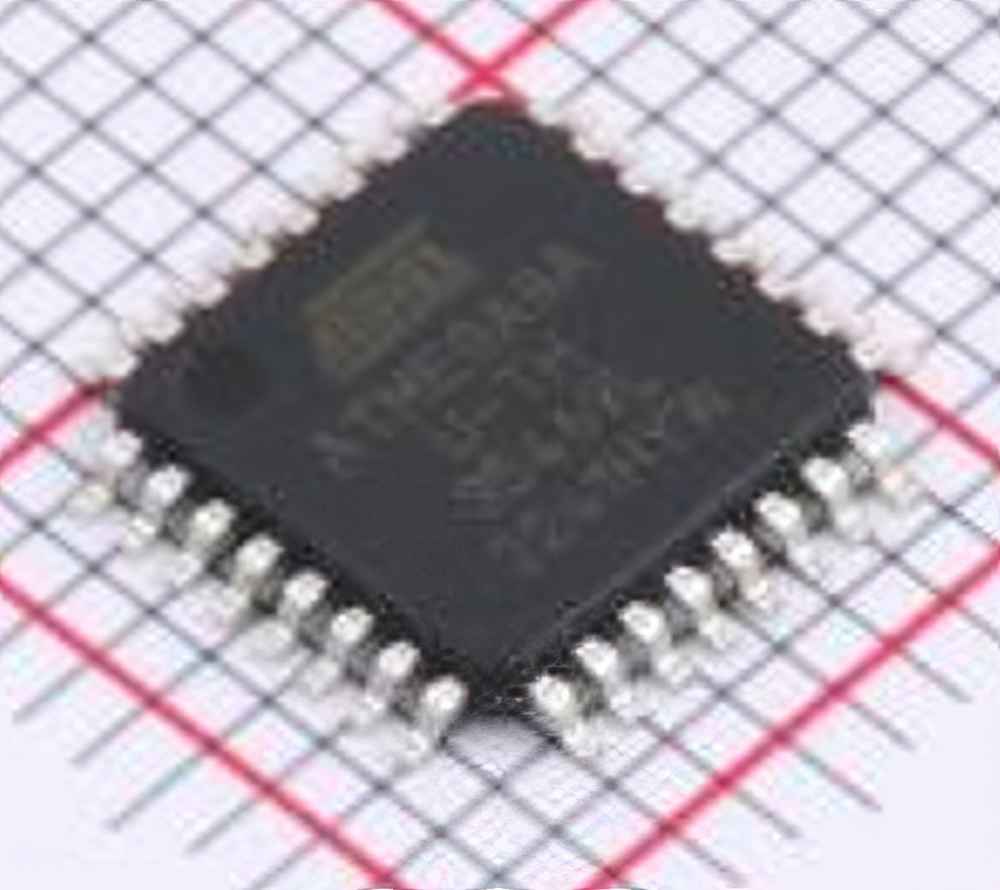
Identifying Common Issues with the ATMEGA8A-AU Microcontroller
The ATMEGA8A-AU is a popular 8-bit microcontroller used in a variety of embedded systems and microcontroller-based projects. With its rich set of features and flexibility, it’s a preferred choice for developers working on everything from hobbyist electronics to industrial applications. However, like any electronic component, the ATMEGA8A-AU is prone to certain issues that can cause unexpected behavior in your projects. In this part of the article, we’ll discuss the most common issues you might encounter when working with the ATMEGA8A-AU, and offer some tips for troubleshooting them.
1. Power Supply Issues
A common issue for ATMEGA8A-AU users is power supply problems. The microcontroller may not function correctly if the voltage supplied is inconsistent or outside the recommended operating range (typically 2.7V to 5.5V).
Symptoms:
The microcontroller may not power on.
Erratic behavior, such as the system resetting intermittently.
Unresponsive peripherals or Communication failure.
Troubleshooting Solutions:
Check the Voltage Supply: Use a multimeter to verify that the supply voltage is stable and within the recommended range.
Verify the Power Pins: Ensure that VCC (pin 7) is properly connected to the power supply, and GND (pin 8) is connected to ground.
Power Decoupling: Add decoupling capacitor s (e.g., 100nF and 10µF) close to the VCC and GND pins of the ATMEGA8A-AU to stabilize the power supply and filter out noise.
2. Incorrect Fuse Settings
Incorrect fuse settings are a common source of confusion for many developers, especially those new to microcontroller programming. The ATMEGA8A-AU comes with several configuration Fuses that control the Clock source, watchdog timer, and other critical settings.
Symptoms:
Failure to start the microcontroller.
Incorrect clock frequency.
Unexpected resets or watchdog timeouts.
Troubleshooting Solutions:
Check Fuse Settings: Use a programmer such as the USBasp or an AVRISP to read the current fuse settings. Make sure the fuse settings are correctly configured for your project (e.g., the clock source, brown-out detection, etc.).
Use a Default Fuse Configuration: If unsure, use the default fuse configuration for your setup and reset the microcontroller to its factory settings.
Reprogram Fuses Safely: If you accidentally misconfigure the fuses, you may need a high-voltage programmer to recover the microcontroller.
3. Clock Issues
The ATMEGA8A-AU is designed to work with an external clock or a crystal oscillator. If there’s an issue with the clock source, the microcontroller may not run correctly.
Symptoms:
The microcontroller appears to be dead (no startup).
Timers, delays, or communication protocols (e.g., UART, SPI) behave incorrectly.
Troubleshooting Solutions:
Check the Oscillator: Ensure that the crystal or external clock is correctly connected to the appropriate pins (XTAL1 and XTAL2 for the crystal). If you’re using an external clock source, make sure it’s functioning properly.
Check the Clock Fuses: Verify the fuse settings for the clock source (e.g., internal oscillator or external crystal). Incorrect fuse settings could prevent the clock from functioning correctly.
Test with Internal Oscillator: If you’re using an external crystal and it’s not working, you can switch to the internal 8MHz RC oscillator (which is the default) and check if the microcontroller starts functioning.
4. Programming Issues
Programming the ATMEGA8A-AU can sometimes be tricky, particularly if the programmer or software toolchain is not set up correctly.
Symptoms:
The microcontroller is not responding to programming commands.
Programming fails or hangs during firmware upload.
Bootloader problems.
Troubleshooting Solutions:
Check the ISP Connections: Ensure that the in-system programming (ISP) connections are correct. Double-check the wiring between the microcontroller and your programmer (MISO, MOSI, SCK, RESET, VCC, and GND).
Use a Different Programmer: If the programmer is not functioning correctly, try a different one (e.g., USBasp, AVRISP mkII, etc.) and ensure the correct driver is installed.
Test with Simple Program: If programming still fails, try uploading a simple "blink" program or a basic test firmware to rule out complex software issues.
Verify the Bootloader: If you’re using a bootloader for programming, make sure the correct version is installed and that the bootloader is not corrupted.
5. Serial Communication Problems (UART/SPI/I2C)
Communication between the ATMEGA8A-AU and other devices (e.g., sensors, displays, or other microcontrollers) can sometimes fail, especially when using protocols like UART, SPI, or I2C.
Symptoms:
No data being transmitted or received.
Corrupted data or communication errors.
Peripherals not responding as expected.
Troubleshooting Solutions:
Check Pin Connections: Ensure that the UART (TX/RX), SPI (MISO/MOSI/SCK), or I2C (SDA/SCL) pins are correctly connected and not shorted.
Check Baud Rate and Settings: For UART, verify that the baud rate and other serial settings (parity, stop bits) match between the ATMEGA8A-AU and the connected device.
Test with Known Good Devices: Test the communication with known good peripherals and replace cables or connections if necessary.
Use a Logic Analyzer: If communication still doesn’t work, consider using a logic analyzer to examine the signal timing and ensure that the protocol is being correctly transmitted.
Advanced Troubleshooting and Long-Term Solutions for ATMEGA8A-AU Issues
While the issues discussed in Part 1 are common and easy to resolve, there are some more advanced troubleshooting techniques and long-term solutions that can help ensure the ATMEGA8A-AU continues to operate reliably in your projects. In this part, we’ll explore how to prevent recurring issues, fine-tune your setup, and optimize the performance of your ATMEGA8A-AU-based systems.
1. Protecting the ATMEGA8A-AU from ESD (Electrostatic Discharge)
The ATMEGA8A-AU, like most microcontrollers, is sensitive to electrostatic discharge (ESD), which can cause permanent damage to the device if not handled properly.
Symptoms of ESD Damage:
Complete failure of the microcontroller to respond.
Intermittent or erratic operation that worsens over time.
Solutions:
Use Anti-Static Wristbands and Mats: Always wear an anti-static wristband and work on an anti-static mat when handling the ATMEGA8A-AU to prevent ESD damage.
Use Zener Diodes for Protection: To protect against voltage spikes, consider adding Zener diodes across power rails or sensitive I/O pins to clamp voltage surges.
Grounding Your Setup: Ensure that all equipment in your development environment is grounded properly to prevent the build-up of static charges.
2. Heat Management and Overheating
Although the ATMEGA8A-AU is a low-power microcontroller, excessive heat can still cause it to behave unpredictably or even fail over time.
Symptoms of Overheating:
The microcontroller resets unexpectedly.
Peripheral malfunctions due to thermal stress.
Solutions:
Provide Adequate Ventilation: Ensure your embedded system or development board has sufficient airflow around the microcontroller.
Use Heat Sinks: For systems that are expected to run under heavy loads or in high-temperature environments, consider adding a small heat sink to the microcontroller to help dissipate heat.
Monitor Operating Temperature: Use an onboard temperature sensor to monitor the microcontroller's temperature and ensure it stays within safe limits.
3. Firmware Debugging and Optimization
Issues in your firmware code can also lead to performance problems or unexpected behavior in the ATMEGA8A-AU. Efficient debugging and optimization can help improve system stability.
Symptoms of Firmware Issues:
Unexpected resets or freezes.
Long boot times or unresponsive programs.
Timer mismanagement or delays.
Solutions:
Use a Debugger: Use a hardware debugger or a software debugging tool like AVR-GDB to step through your code and identify bugs.
Optimize Timers: Ensure that you’re using timers efficiently to avoid blocking other important operations or causing unnecessary delays.
Memory Usage Optimization: Keep an eye on memory usage (SRAM and Flash) and optimize your code to prevent stack overflows or memory exhaustion, which can cause unpredictable behavior.
4. Long-Term Maintenance and System Upgrades
Over time, you may need to perform maintenance on your ATMEGA8A-AU systems or upgrade them for new features or improvements.
Solutions:
Regular Firmware Updates: Periodically update your firmware to take advantage of new features or fix known bugs.
Replace Aging Components: If your system has been running for a long time, check for aging components, such as electrolytic capacitors or external crystals, and replace them as needed to maintain system reliability.
Scalability Considerations: If your project grows and you need more processing power, consider migrating to a more powerful microcontroller, such as the ATMEGA328P, or even consider ARM-based microcontrollers.
By understanding common issues, using proper debugging techniques, and implementing long-term solutions, you can ensure that your ATMEGA8A-AU-based projects remain reliable and efficient throughout their lifecycle. Happy troubleshooting!
Partnering with an electronic components supplier sets your team up for success, ensuring the design, production, and procurement processes are quality and error-free.